In this step-by-step guide on how to choose a comfortable and ergonomic mouse, we aim to assist you in enhancing your computing experience through the selection of the right tech accessory. We will provide detailed guidance on evaluating factors such as grip style, mouse size, and additional features to ensure optimal comfort and support for your hand and wrist during extended computer use. By following our recommendations, you will be able to make an informed decision and find a mouse that suits your ergonomic needs, promoting productivity and reducing the risk of discomfort or strain.
Understand Your Needs
Consider factors like hand size, grip style, and usage patterns to determine the type of mouse that best suits your requirements.
Identify the size of your hand by measuring the length from your wrist to the tip of your middle finger. Next, ascertain your grip style by observing how you naturally hold a mouse – palm grip, fingertip grip, or claw grip. Lastly, analyze your typical computer tasks to determine whether you need a basic mouse for everyday use or a more specialized mouse for gaming or design work. By considering these factors, you can select a mouse that provides optimal comfort, control, and functionality for your individual needs.
Research Mouse Types
Research different types of mice, including ergonomic, vertical, trackball, or gaming mice. Start by comparing their features and benefits to determine which type would best suit your needs. Look into ergonomic mice, designed for comfortable prolonged use, vertical mice ideal for wrist alignment, trackball mice for precise control, and gaming mice for customizable features tailored to gaming needs. Explore each type’s unique characteristics and advantages pertaining to your intended usage to make an informed decision on the most suitable mouse for you.
Check Ergonomic Design
Look for mice with ergonomic designs that promote natural hand positions, reduce strain, and provide comfort during extended use. Opt for mice that feature contoured shapes that fit the natural curves of your hand and have rubberized grips for better control. Make sure the mouse is the right size for your hand; it should allow your hand to rest comfortably without overreaching. Prioritize mice with customizable buttons, so you can adjust them based on your preferred hand positions. Test the mouse to ensure it feels comfortable and easy to maneuver, especially if you plan on using it for long periods. Consider options with adjustable DPI settings for precise cursor control, and look for a mouse with a smooth and responsive scroll wheel for seamless navigation.
Review Connectivity Options
Consider your setup, mobility needs, and workspace preferences when deciding between wired or wireless connectivity. Evaluate the stability and speed required for your devices. Analyze the mobility factor; for those needing flexibility, wireless setups offer freedom from cables. If a clutter-free workspace is a priority, opt for wireless options. Whereas, if you prioritize uninterrupted connectivity and faster speeds, wired connections may be more suitable.
Assess your current devices and potential upgrades to determine compatibility with your chosen connectivity type. Check for additional equipment required, such as adapters or routers, for seamless integration. Ensure to research the security implications of wireless networks if data privacy is a concern. Factor in the ease of setup and maintenance for each option to align with your tech proficiency and convenience needs. Experiment with both wired and wireless setups to determine the most reliable, efficient, and user-friendly connectivity solution for your unique requirements.
Test Comfort and Feel
- Visit a store that sells computer accessories.
- Locate the section dedicated to computer mice.
- Pick up different mice to assess their weight.
- Hold each mouse in your hand to gauge comfort.
- Pay attention to the grip of the mouse.
- Test the buttons to see how they feel when clicked.
- Spend a few minutes trying out each mouse to get a good feel for them.
- Note down which mouse feels the most comfortable and meets your preferences.
- Make sure the mouse fits your hand well and feels natural to use.
- Select the mouse that best meets your criteria for comfort, grip, weight, and button responsiveness.
Consider Additional Features
Evaluate extra features like customizable buttons, DPI settings, software compatibility, and RGB lighting based on your personal preferences. Check if the mouse allows you to customize button functions according to your needs. Adjust DPI settings to suit your usage habits; higher DPIs for faster movements and lower DPIs for precision tasks. Ensure the mouse is compatible with your operating system and preferred software to utilize advanced features seamlessly.
Review RGB lighting options to match your setup or create a personalized aesthetic. Test how these features integrate into your workflow and enhance your overall user experience. Prioritize functionalities that align with your usage patterns and provide added convenience or efficiency. Experiment with different settings to find the optimal configurations for your productivity or gaming needs.
Set Your Budget
Start by evaluating your financial limits. Calculate how much you are willing to invest in a mouse that caters to your comfort, ergonomics, and feature requirements. Take into account your usage frequency and the importance of these factors in your daily routine. With this amount in mind, research available mouse options. Compare prices and features to get an idea of the range of products within your budget. Consider important features like ergonomic design, DPI sensitivity, programmable buttons, and wireless connectivity that align with your needs.
Next, narrow down your options based on your budget range. Look for mice that strike a balance between the comfort and features you desire while staying within your financial boundaries. Prioritize essential features and functionalities that warrant the investment, ensuring you get the most value for your money. Keep in mind that investing in a quality mouse that meets your criteria can enhance your overall user experience and productivity. Be diligent in assessing different options to find the best mouse that aligns with both your ergonomic preferences and budget constraints.
Final Thoughts
In conclusion, selecting a comfortable and ergonomic mouse is crucial for optimizing your productivity and enhancing your overall comfort while using your computer. By considering factors such as grip style, size, weight, buttons, and customization options, you can choose a mouse that caters to your specific ergonomic needs. Remember to prioritize comfort and usability to prevent potential strain and injuries. With the right ergonomic mouse, you can work more efficiently and comfortably, improving your overall computing experience.
Equipment Needed
Ergonomic Mouse Selection Tips
Getting the most out of your tech accessories: Tips and Tricks
- Ensure proper compatibility: Check if the tech accessory is compatible with your device before purchasing to avoid any issues
- Read the user manual: Familiarize yourself with the tech accessory by reading the user manual. It will provide you with important information on how to use it correctly
- Start with the basics: Begin by using the tech accessory for basic functions before exploring advanced features. This will help you get accustomed to its usage gradually
- Keep it clean and safe: Regularly clean your tech accessory to maintain its performance and longevity. Also, store it in a safe place to prevent damage or loss
- Seek help if needed: If you encounter any difficulties in using the tech accessory, don’t hesitate to seek help from customer support or online tutorials. Remember, we are always here to assist you
Get answers to all your tech accessory questions
External hard drives provide additional storage options for users by allowing them to store large amounts of data outside of their computer’s internal storage. These devices typically connect to a computer via USB or other interfaces, expanding the user’s storage capacity without needing to upgrade the internal hard drive. This enables users to easily backup files, store multimedia content, and free up space on their computer for better performance. External hard drives are portable, versatile, and offer a convenient solution for storing, transferring, and accessing data.
When buying a smartwatch, there are several key features to consider to ensure you find the best one to suit your needs. These features include:
- Compatibility: Make sure the smartwatch is compatible with your smartphone’s operating system (iOS or Android) to ensure seamless integration.
- Battery life: Consider the battery life of the smartwatch, as you’ll want one that lasts long enough to suit your daily usage.
- Display: Look for a smartwatch with a clear and bright display for easy visibility in different lighting conditions.
- Fitness tracking: If you’re into fitness, look for a smartwatch that offers advanced fitness tracking features such as heart rate monitoring, step counting, and workout tracking.
- Notifications: Ensure the smartwatch can receive notifications from your smartphone, like calls, messages, and app alerts.
- Design and comfort: Choose a smartwatch that fits comfortably on your wrist and has a design that matches your style preferences.
- Water resistance: Consider the level of water resistance offered by the smartwatch, especially if you plan to wear it during workouts or outdoor activities.
By considering these key features, you can make an informed decision when buying a smartwatch that best meets your needs.
Choose To Believe System
High Conversions. Fast & Easy Money. Use this Belief System if you CAN'T make the Law of Attraction, visualization, affirmations, prayers & other manifestation methods work for you!
Wellness Bakeries
Keto and Paleo-Friendly Baking Mixes perfect for your health-conscious reader list!

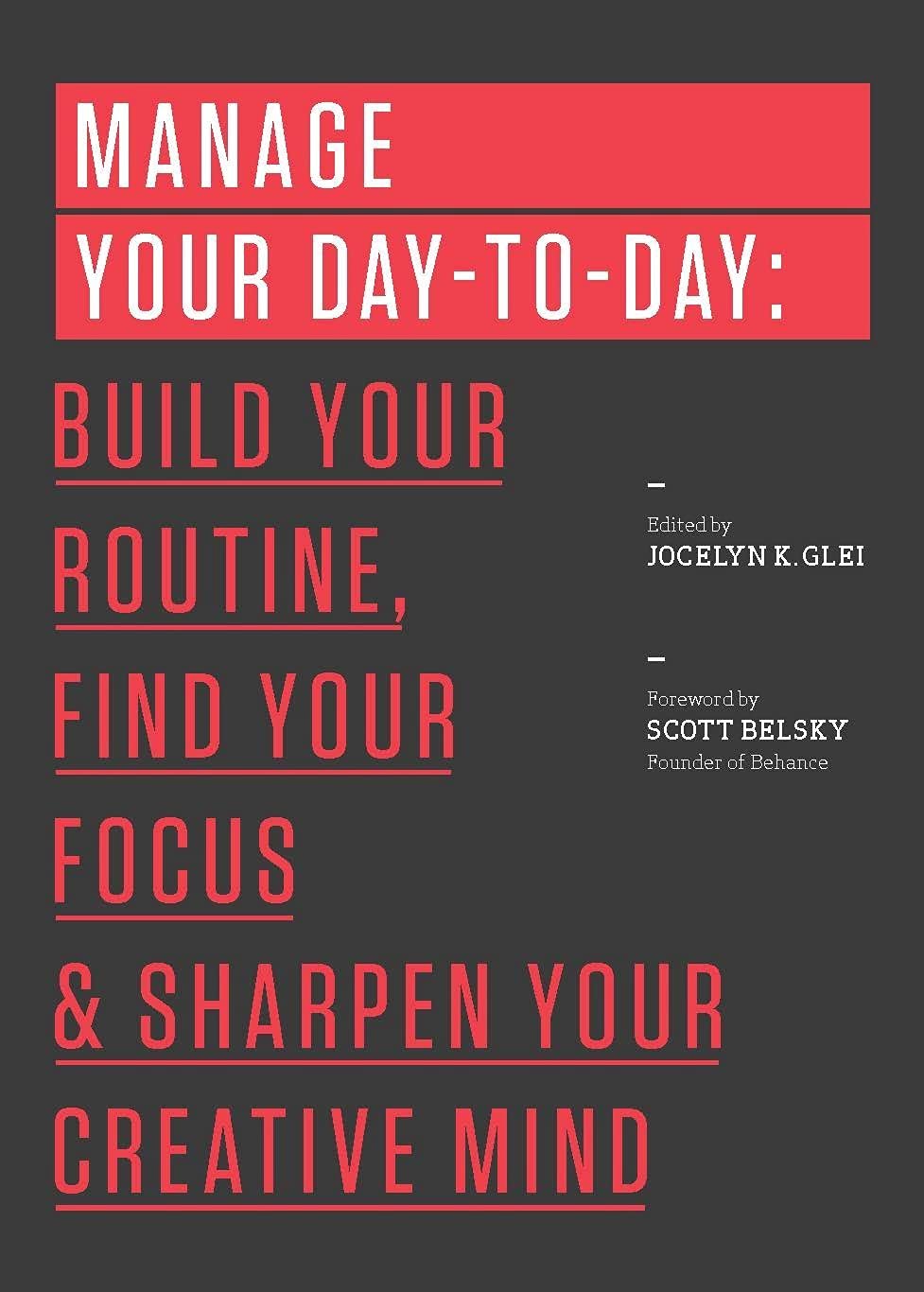


I had some trouble with checking the ergonomic design as I wasn’t sure what to look for specifically. Any troubleshooting tips for identifying the right ergonomic features in a mouse?
When evaluating ergonomic design, look for features like contoured shapes, adjustable DPI settings, and wrist support. If you’re still uncertain, consider trying out a few different mice in-store to see what feels most comfortable.
After following these steps, I found the perfect mouse that not only feels comfortable but also helps reduce strain on my wrist and fingers. This guide really made a difference in my daily computer use!
That’s wonderful to hear! Choosing an ergonomic mouse can have a significant impact on your overall comfort and health during computer use. I’m glad the guide helped you find the right fit for your needs.
I found this guide super helpful! Can you suggest some related topics I can look into to further optimize my workspace ergonomics?
I’m glad you found the guide helpful! As for related topics, you might want to explore ergonomic keyboards, monitor arms, and adjustable standing desks for a complete ergonomic setup.
These are great steps, but could you share some advanced tips for choosing the best mouse for gaming purposes? I want to make sure I get a comfortable and ergonomic mouse that will also enhance my gaming experience.
I followed these steps and ended up with a fantastic ergonomic mouse that has made a huge difference in my daily computer use. Thanks for sharing these valuable tips!
Thank you for sharing your positive experience! It’s great to hear that you found the guide helpful in choosing a comfortable mouse. Enjoy your improved ergonomic setup!
I appreciate the advice on setting a budget for an ergonomic mouse. It’s good to know that you can find a comfortable and ergonomic option without breaking the bank. Thanks for the practical tips!
You’re welcome! Setting a budget can help you narrow down your options and find a mouse that suits your needs without overspending. I’m glad you found the budgeting advice useful.
I applied the tips from this guide to my work setup, and I noticed a significant decrease in wrist pain and discomfort. This just proves how important it is to choose the right ergonomic mouse for your needs!
It’s fantastic to hear that the guide’s tips helped improve your comfort at work! Taking care of your ergonomic setup, including choosing the right mouse, can make a big difference in preventing discomfort and pain.