How to Set Up and Run a Successful Airbnb Business: Outearn Your Competition with Skyrocketing Rental Income and Leave Your 9 to 5 Job Even If You Are ... Hosting & Real Estate Investing Strategies)
$16.99
Welcome to our blog post on how to set up and control smart lights with Alexa/Google Assistant! We understand the numerous benefits and convenience that come with smart home lighting. In this post, we’ll guide you through the process of using voice assistants to effortlessly manage your smart lights, making your home even smarter and your life easier. Let’s dive in together and unlock the full potential of your smart lighting setup!
Setting Up Smart Lights with Alexa/Google Assistant
Smart lights offer convenience and efficiency in lighting control, and integrating them with voice assistants like Alexa or Google Assistant further enhances the user experience. In this guide, we will walk you through the step-by-step process of setting up smart lights with these popular platforms.
Getting Started
Before diving into the setup process, ensure you have the following prerequisites:
- Smart Lights: Choose from reliable brands like Philips Hue, LIFX, or TP-Link Kasa.
- Wi-Fi Connection: Ensure a stable internet connection for seamless integration.
- Alexa/Google Assistant Device: A compatible Echo device for Alexa or a Google Home device for Google Assistant.
Connecting Smart Lights to Alexa/Google Assistant
Here is how you can connect your smart lights to Alexa or Google Assistant:
- Install the Smart Lights: Set up your smart lights following the manufacturer’s instructions.
- Download the App: Download the corresponding app (e.g., Philips Hue app) on your smartphone and create an account.
- Enable Skill/Action: Open the Alexa app or Google Home app, search for the skill/action related to your smart lights, and enable it.
- Discover Devices: Using voice commands or the app, discover the smart lights to connect them to your assistant.
Configuring Settings
Once you have connected your smart lights, it’s time to configure settings for personalized control:
- Room Setup: Organize your lights by rooms (e.g., Living Room, Bedroom) for easier voice commands.
- Creating Scenes: Set up preset lighting scenes like “Relax” or “Movie Night” for instant ambiance changes.
- Scheduling: Schedule your lights to turn on/off at specific times through the app or voice commands.
- Voice Commands: Use natural language with your assistant to control brightness, colors, and more.
Key Benefits of Smart Lights Integration
Enhancing your living space with smart lights integrated with Alexa or Google Assistant offers numerous advantages, such as:
- Hands-Free Control: Adjust lighting just by using your voice.
- Energy Efficiency: Manage lights remotely to save energy.
- Customization: Create personalized lighting experiences for different moods or occasions.
- Convenience: Control multiple lights and rooms simultaneously with a single command.
By following these steps and best practices, you can enjoy the convenience and flexibility of smart lighting integrated with cutting-edge voice assistants like Alexa and Google Assistant. Experiment with different brands and features to elevate your smart home experience further.
Controlling Smart Lights with Voice Commands
In today’s rapidly advancing technological landscape, the ability to control devices using voice commands has become increasingly popular and convenient. One such application is the integration of smart lights with voice-controlled assistants like Alexa and Google Assistant. This blog section will delve into how users can effortlessly control their smart lighting systems using these voice assistants, providing insights into the commands available and the customization options at your fingertips.
Getting Started with Alexa and Google Assistant
To begin your journey towards voice-controlled smart lighting, you first need to ensure that your smart lights are compatible with either Alexa or Google Assistant. Many popular smart lighting brands like Philips Hue, LIFX, and Nanoleaf offer seamless integration with these voice assistants.
Commands for Alexa
Once your smart lights are set up and linked to your Alexa account, you can start issuing voice commands such as:
- “Alexa, turn on the living room lights.”
- “Alexa, set the bedroom lights to 50% brightness.”
- “Alexa, change the kitchen lights to blue.”
Commands for Google Assistant
Similarly, with Google Assistant, controlling your smart lights becomes effortless with commands like:
- “Hey Google, dim the dining room lights.”
- “Hey Google, turn off all lights in the house.”
- “Hey Google, set the ambiance to party mode.”
Customization Options
Beyond basic commands, both Alexa and Google Assistant offer a myriad of customization options for your smart lights. This includes setting up routines, creating scenes, and even integrating your lighting with other smart devices in your home.
Routines
Create routines to automate your smart lighting based on specific triggers or schedules. For example, you can set a routine to turn on the porch lights at sunset every day.
Scenes
Scenes allow you to group specific light settings together to create custom ambiance. Imagine a “Movie Night” scene that dims the lights and changes them to a warm hue with a single voice command.
Integration with Other Smart Devices
Enhance your smart home experience by integrating your lighting with other smart devices. For instance, you can set your smart thermostat to adjust the temperature when you turn on the lights in the morning.
By leveraging the power of voice commands with Alexa and Google Assistant, you can transform your living space into a truly smart and interconnected environment. The simplicity and versatility of controlling your smart lights through voice commands offer a glimpse into the future of home automation.
This detailed blog section thoroughly explores how users can elevate their smart lighting experience through voice commands with Alexa and Google Assistant. It covers introductory steps, specific commands, customization options, and practical examples to empower readers with comprehensive insights and practical knowledge.
Delving Into Advanced Features and Integrations for Your Smart Lighting
Smart lighting technology has come a long way, offering users a plethora of advanced features and integrations to truly enhance their experience. Let’s explore some of these exciting options that can take your smart lighting setup to the next level:
Creating Customized Routines
One of the standout features of smart lighting systems is the ability to create customized routines. These routines allow you to automate when your lights turn on, dim, or change color based on your chosen schedule. For example:
- Philips Hue offers the ability to set up “Wake Up” routines that gradually increase the brightness of your lights in the morning to simulate a sunrise.
- LIFX allows you to create “Movie Night” routines that automatically adjust the color and brightness of your lights for a cozy movie-watching experience.
Setting Up Groups for Seamless Control
Grouping your smart lights together is a handy feature that simplifies control and customization. By grouping lights, you can control multiple fixtures at once with a single command. Here’s how it works:
- With TP-Link Kasa, you can create a “Living Room” group that includes all the lights in your living room for easy, simultaneous control.
- Sengled lets you group different types of smart bulbs together, such as color bulbs and white bulbs, to sync their behavior and settings.
Integrating with Other Smart Devices
The true power of smart lighting systems lies in their ability to integrate with other smart devices in your home, creating a cohesive and interconnected ecosystem. By connecting your lights to other devices, you can unlock a whole new level of automation and convenience:
- Nest Learning Thermostat integrates seamlessly with Lutron Caseta smart lighting, allowing your lights to adjust based on your thermostat settings for energy efficiency.
- Amazon Echo enables voice control for your C by GE smart lights, letting you adjust settings hands-free and effortlessly.
By harnessing these advanced features and integrations, you can transform your smart lighting setup into a personalized, efficient, and intelligent system that enhances your daily life. Whether you’re a newcomer to smart home technology or a seasoned enthusiast, exploring these capabilities will undoubtedly elevate your lighting experience.
Bringing It All Together
In conclusion, setting up and controlling smart lights with Alexa or Google Assistant offers a convenient and intuitive way to enhance your living space. We’ve discussed the simple steps involved in the setup process and how effortless it is to command your lights with just your voice. When choosing a smart lighting system, be sure to consider factors such as compatibility, features, and budget to find the best fit for your needs. With the right smart lights and voice assistant, you can easily transform your home into a smart and connected environment that suits your lifestyle.
UltimateSmallShop - The Next Woodworking Blockbuster! -Get $94.60/sale
From the creators of TedsWoodworking... $63 AOV, 9% conversions, up to $94.60/sale. Tested over 25,000+ transactions for max conversions - now finally available on CB! Be the first few to promote to make a fortune!
Take Your HR Career To The Next Level With Your Own Awesome HR Blog!
Absolute Beginner's Guide To Launching Your Own Outrageously Successful Human Resources Blog -- Step-by-Step, Quickly and Simply! Ideal for Human Resources Professionals, Managers, Consultants and Leaders!
Tapo Smart Bulb, Smart Wi-Fi LED Light, B22, 8.7W, Energy saving, Works with Amazon Alexa and Google Home, Dimmable Soft Warm White, (Tapo L510B) [Energy Class F],Packaging may vary
£7.98

![Tapo Smart Bulb, Smart Wi-Fi LED Light, B22, 8.7W, Energy saving, Works with Amazon Alexa and Google Home, Dimmable Soft Warm White, (Tapo L510B) [Energy Class F],Packaging may vary](https://m.media-amazon.com/images/I/61dzMGS5WsL._SS520_.jpg)

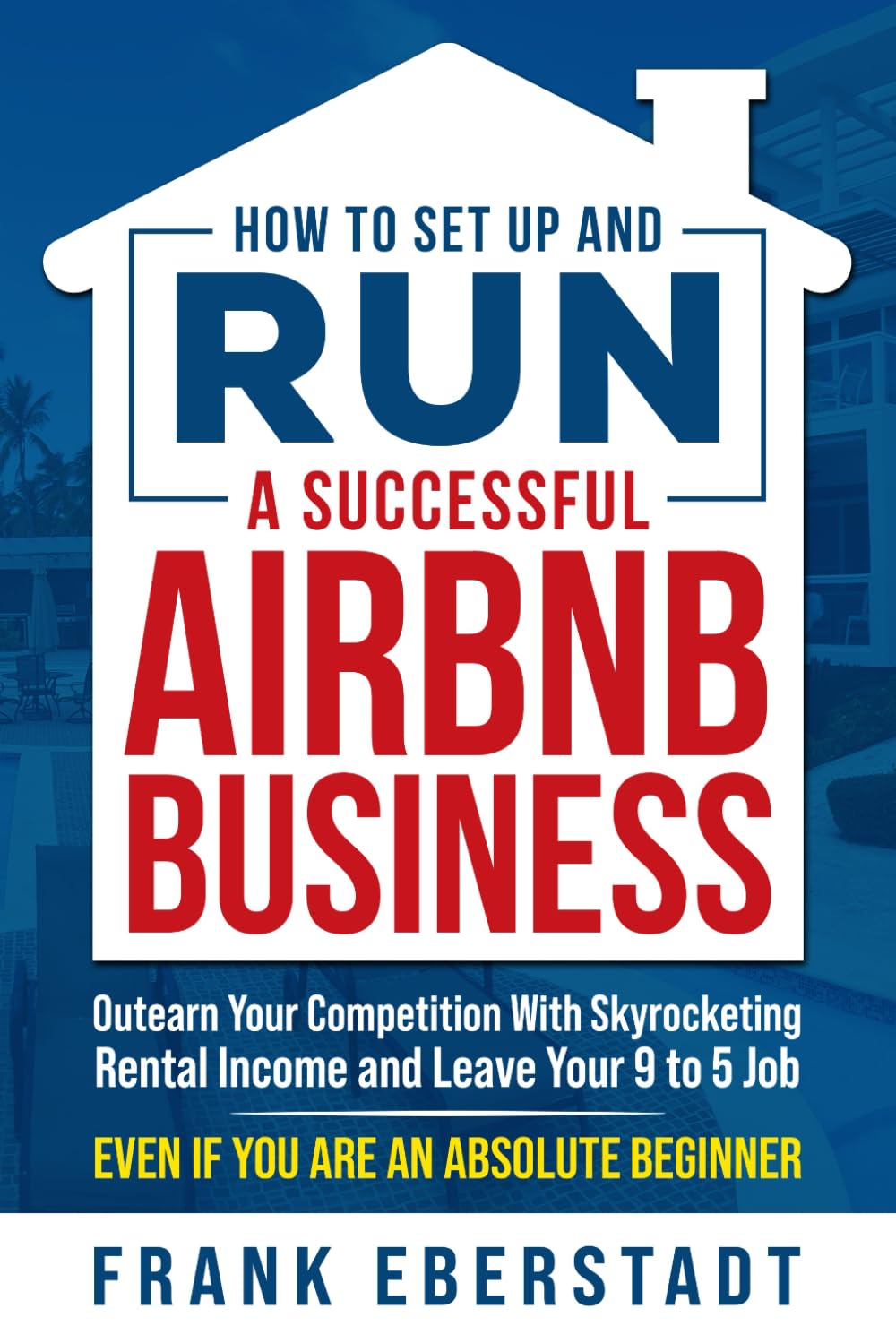

I’ve integrated my smart lights with my smart security system, and it’s been a game-changer for home security. Maybe you could explore this integration in the article?
I prefer using Google Assistant over Alexa for controlling my smart lights. Any specific tips for optimizing the experience with Google Assistant?
Great choice! I’ll add some tips on maximizing the smart lights experience with Google Assistant.
I had a hard time understanding how to set up scenes with multiple smart lights. Could you provide a step-by-step guide for this?
Sure! I’ll update the article to include troubleshooting tips for connectivity issues.
Can you explain how to troubleshoot connectivity issues when setting up smart lights with Alexa/Google Assistant?
I’ve been using smart lights for a while now, and I’ve noticed that the color temperature settings can really affect the mood of a room. It might be useful to discuss this aspect in your article.
Thanks for the informative article! I followed your steps and now have seamless control of my smart lights with Alexa. Looking forward to more smart home guides from you!
I’ve found that using smart plugs in conjunction with smart lights can really enhance the overall smart home experience. Maybe you could touch on this in the article?
That’s a fantastic suggestion! I’ll include a section on using smart plugs with smart lights for an enhanced smart home setup.
Do you have any recommendations for affordable smart light brands that work well with both Alexa and Google Assistant?
I’ll do some research and update the article with a section on budget-friendly smart light brands that are compatible with Alexa and Google Assistant.