Home Security Guide: How to Protect Your Home & Family with Security Systems, Cameras, Companies, Alarms, & Automation
Installing a security camera at home is a crucial step in ensuring the safety and security of your family and property. The step-by-step guide will help you set up a reliable surveillance system to monitor your home effectively. Begin by choosing the right camera and location, ensure proper positioning for optimal coverage, and install the necessary hardware and software. Configure the camera settings and connect it to your network for remote monitoring. Regularly maintain and check your security camera system to keep it running efficiently and providing constant protection for your home. With these simple steps, you can enhance your home security and peace of mind.
Assess Your Needs
When assessing your needs for a security camera system, determine the areas you want to monitor to ensure comprehensive coverage. Consider both indoor and outdoor spaces that require surveillance to address your security concerns adequately. Identify vulnerable areas, entrances, and blind spots that would benefit from monitoring.
Next, consider factors like night vision to allow for visibility in low-light conditions. Opt for cameras with high-quality infrared sensors to capture clear images even in darkness. Additionally, take into account motion detection capabilities to ensure that your cameras will be triggered to record when movement is detected, providing you with alerts and relevant footage.
Moreover, evaluate the importance of remote access to view live feeds and recordings from your security cameras anytime, anywhere. Opt for systems that offer user-friendly mobile apps or web interfaces for convenient monitoring on-the-go. By considering these factors, you can determine the features that are essential for your security camera system to meet your specific needs.
Choose the Right Camera
When selecting a security camera, consider your specific needs. Assess whether you require a wired or wireless camera. A wired camera provides a stable connection, ideal for areas with reliable power sources. On the other hand, a wireless camera offers flexibility in installation locations but may need a strong Wi-Fi signal.
For example:
- Wired Camera: Install the Lorex 4K Ultra HD Wired Network Security System, providing crystal-clear HD resolution and continuous power.
- Wireless Camera: Consider the Arlo Ultra 2 Wireless Security Camera System with weatherproofing for outdoor use and pan-tilt-zoom capabilities for adjustable monitoring.
Remember to opt for HD resolution cameras for enhanced footage clarity, especially in identifying details. Ensure the camera chosen has appropriate weatherproofing if intended for outdoor use. Lastly, if you require the ability to adjust the camera view remotely, select one with pan-tilt-zoom capabilities. By understanding these features and how they align with your needs, you can confidently select the right security camera for your environment.
Decide on Placement
Identify optimal locations for camera placement that provide a wide field of view and cover entry points while considering accessibility for power and Wi-Fi connection.
Consider placing cameras at high vantage points that offer a broad perspective of the area you want to cover. Mounting cameras at the corners of your property or building can provide a wider field of view and cover multiple entry points efficiently.
Ensure that the chosen locations have easy access to power sources to keep your cameras running continuously. Additionally, check for strong Wi-Fi connectivity in these areas to guarantee seamless footage streaming and remote access to your camera feed. Prioritize locations that strike a balance between an extensive field of view and convenient power and Wi-Fi accessibility.
Install the Camera Mount
Mount the camera securely using screws or adhesive. First, position the camera mount on a suitable surface, ensuring it’s stable and parallel to the ground. Use a pencil to mark where the screws need to go. Next, drill pilot holes for the screws to prevent splitting. Insert the screws into the holes and tighten them with a screwdriver.
Ensure the camera is at the right angle for the best view. Adjust the camera to point at the desired area by loosening the mount and tilting the camera accordingly. Once in the correct position, tighten the mount to secure the camera in place.
Protect the camera from tampering by placing it out of reach and using tamper-resistant screws or adhesive. Consider installing a protective covering over the camera to prevent interference. Regularly check the camera’s position and security to ensure it continues to function effectively.
Connect to Power and Wi-Fi
To connect the camera to power, plug the power adapter into a suitable power outlet near the camera. Then, connect the other end of the power adapter to the camera’s power input port. Ensure that the power source is stable to keep the camera powered on. Check the manufacturer’s instructions for specific details regarding voltage requirements and setup nuances.
To set up the Wi-Fi connection, refer to the manufacturer’s guide. Locate the Wi-Fi settings on the camera and follow the provided instructions to connect to your home network. Enter the network credentials (SSID and password) as required. Once connected, make sure the Wi-Fi signal is strong to maintain a stable connection. This step is crucial for enabling remote access and receiving alerts on your camera. Remember to test the connection by accessing the camera through the designated app or software on your device.
Final Thoughts
In conclusion, by following the step-by-step guide to installing a security camera at home, you can enhance your home security and peace of mind. Remember to assess your needs, choose the right camera, plan its placement, install the mount, connect it to power and Wi-Fi, and set up monitoring and alerts. With these measures in place, you can keep a watchful eye on your home and loved ones.
TP-Link Tapo Pan/Tilt Security Camera for Baby Monitor, Pet Camera w/Motion Detection, 1080P, 2-Way Audio, Night Vision, Cloud & SD Card Storage, Works with Alexa & Google Home (Tapo C200)
74.00 AED
Ultra Web Hosting
Award winning web hosting provider with performance, free domain, Weebly site builder, one-click WordPress installation, full-page UltraSpeed caching, 24/7 American support agents, 60-day moneyback guarantee. Website hosting since 2002.
Newly Updated! DIY Bike Repair Course - Red Hot Conversions!
NEW! We've got a brand new hyper converting lander. Earn 75% promoting DIYBikeRepair. Low Competition = Easy Sales! Try us out and watch your commissions soar! Complete bicycle repair and maintenance course with over 200 videos and illustrated manuals.


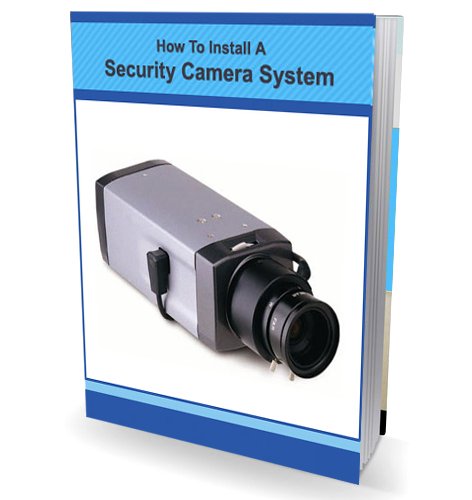



I’d love to see an article on how to set up a home security camera system that can be accessed remotely through a smartphone. It would be great to learn how to view live footage and receive alerts on the go.
I’m having trouble connecting my camera to the Wi-Fi network. I’ve tried resetting the camera and the router, but it still won’t connect. Any suggestions on what else I can do to troubleshoot this?
Make sure you are entering the correct Wi-Fi password and that the camera is within range of your router. You may also want to check if there are any firewall settings blocking the connection.
I found that using solar-powered security cameras is a great alternative for areas without easy access to power outlets. It’s convenient and eco-friendly, but you need to ensure they get enough sunlight for continuous operation. Has anyone tried these before?
For those looking to enhance their home security further, integrating motion sensor lights with the security cameras can be a great idea. The lights can deter potential intruders and also improve the quality of the camera footage at night.
I installed a security camera at my front door, and it helped me catch a package thief. Having video evidence was crucial in resolving the issue with the delivery company. Security cameras are definitely worth the investment!
That’s a great real-world application of using security cameras! It’s important to position them strategically to capture important areas like entry points.
Do you have any recommendations for weatherproof cameras that can withstand extreme temperatures? I live in an area with harsh weather conditions, so durability is a big concern for me.
Look for cameras with an IP66 or higher weatherproof rating. Brands like Arlo and Nest offer outdoor cameras designed to withstand various weather conditions.
I’ve been thinking about adding a security camera to my backyard, but I’m concerned about privacy issues. Are there any tips on how to ensure the camera is not invading my neighbors’ privacy while still covering my property effectively?
After following this guide, I successfully installed a security camera at home and it has given me peace of mind knowing that my property is monitored. Thank you for the clear and detailed instructions!